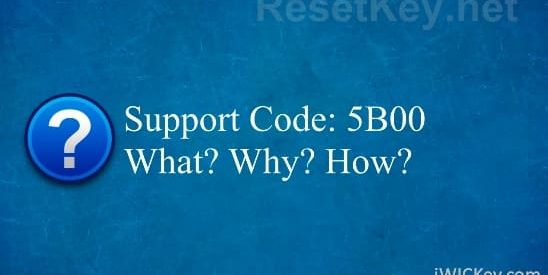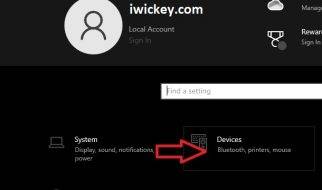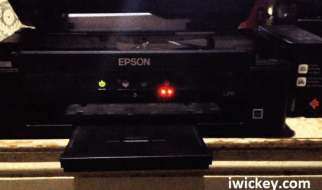When you use the Canon printer and have an error when starting the printer, the green and orange lights of the printer blinks continuously, and if you count, these lights will flash 7 times alternately each time turn on the Canon printer.
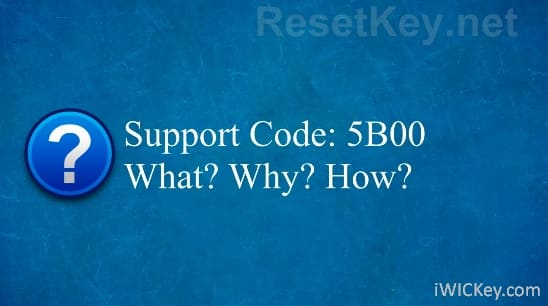
Canon Support Code: 5b00 error
If you check in Printer Propertice then go to the Maintenance tab and click View Printer Status, you will see the error message
“Support Code: 5B00 – A printer error has occurred …”.
*** What happened?
+ Your printer has encountered a Waste ink counters overflow error, this error occurs because the printer will automatically smooth the print head after each print cycle to help the printouts. After being sharpened without blurring, each cleaning of the printhead will cause the printer to release a surplus amount of ink, which is led into a tray under the print head that is called the Waste ink Pad. To ensure that this tray does not spill the ink, dirty the printer, causing damage to the Canon manufacturers’ parts with a built-in waste toner counter, when this counter exceeds 100%, the printer will encountered error 5B00 and prevented the printer from operating anymore.
Sometimes the amount of toner discharged is not much and the waste ink tray is still capable of receiving more waste toner but the printer still has reported that the ink spill counter has made Canon error 5B00 occur.
*** What can you do?
You can completely fix the error of the waste ink spill counter 5B00 on Canon printers by resetting the waste ink counter (waste ink counter) to 0% and the printer will continue printing again. However, after resetting the ink counter of Canon printers, you should use a vacuum to remove waste ink in the waste ink pad (waste ink tray) to avoid overflow.
Here are 3 suggestions to help you fix the error 5B00 on Canon printers. Error importing flashes 7 times.
*** HOW TO FIX 5B00 ERROR
1. Fix 5B00 error of new Canon printer is still under warranty.
For Canon printer you’ve just bought for a while and still have warranty but there is an error of orange and blue lights flashing 7 times, you see an error Support Code: 5B00, you should not fix it yourself because that will do Damaged warranty of the machine.
We advise you to take the time to take the machine to a Canon warranty shop and ask them to replace the waste toner tray and also reset the waste toner counter of the Canon printer, thus helping the printer to keep. Canon’s warranty has just fixed the 5B00 error on your Canon printer.
However, this will require you to bring the device to the store takes a long time, if you are not too important to warrant warranty, please fix the error yourself by the 3rd we present below that is reset by yourself. Canon printer waste toner counter.
2. Buy a new printer.
If your printer is too old then replace it, but before replacing the new printer, try the following method first.
3. Reset canon waste ink absorber
The idea is simple: Because your Canon printer is overflowing with waste ink counter, the error 5B00 occurs on Canon printer causing the printer to blink continuously for 7 times and cannot work, now just reset the waste ink obsorber counter of your Canon printer to 0% as the original and so the printer will continue to operate.
To reset the Canon printer waste ink counter, you need to download a software called WIC Reset Utility Tool from Resetkey.net, then take 1 reset key for each printer reset to reset Canon printer and fix your printer error.
Download the software to reset Canon printer error 5B00 and how to reset the printer, please see this articles:
=> Download WICreset Tool
=> Read how to reset Canon 5B00 by WICReset Tool
You can watch this video to learn how to reset Canon 5b00 error:
Hopefully you can fix your Canon printer. Good luck!